As part of backup process, we might have scheduled a EBS volume
snapshot. Sometimes we will get a requirement to launch an instance from
snapshot for various purpose.
The following steps to launch the EC2 instance from EBS snapshot.
Step1 : Select the snapshot to launch an EC2 instance
Step2: Create an AMI From selected snapshot
Step3: Launch instance from AMI.
Details steps as follows
1. Go to the EBS snapshot section
2. Select the snapshot
3. In the auction dropdown button select create image.
4. In the create image screen keep the default selection as it is.
Enter the image name and description click create image to create an image.
5. Once image is created, Go to the AMIs section. Select the
AMI from the Action drop down button click launch
6. In the launch instance screen select instance type,
configure instance and configure security group to launch the new EC2 instance
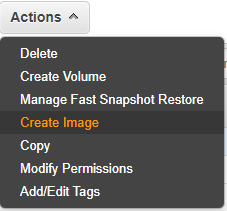


No comments:
Post a Comment