As an architect, I drew my architecture diagrams primarily using draw.io. In this article, I'll discuss my experience using the free draw.io application to create animated arrow gif diagrams.
Step 1: Draw a diagram for whatever you
need.
Step 2: Select only connectors.
Step 3: A property pane appears in the
right-hand style panel once all of the connectors have been selected. Choose
flow animation from the property list.
This diagram with the animated arrow cannot
be downloaded. As Diagram does not allow options for direct GIF download.
The animated diagram can be obtained in a
variety of indirect ways, but I'll discuss the methods I took on a Windows
machine.
I captured the screen using a snipping tool
and converted MP4 to GIF using cloudconvert.com.
Step 1: launch the snipping tool
Step 2: In the snipping tool, select the
record option and then select new.
Step 3: Select the diagram you want to
record. A few seconds snippet is enough.
Step 4: Save that screen recording in MP4
format.
Step 5: Upload that MP4 file to https://cloudconvert.com/mp4-to-gif
and click convert
Step 6: Once it is converted, Download the
converted file in GIF format.

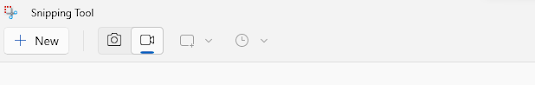

No comments:
Post a Comment